3 quick hacks to make video calls less fatiguing
Hack #1: Googly-eyed monster
Stick googly eyes on your webcam or craft a sticky note monster to trick yourself into making eye contact with your camera.
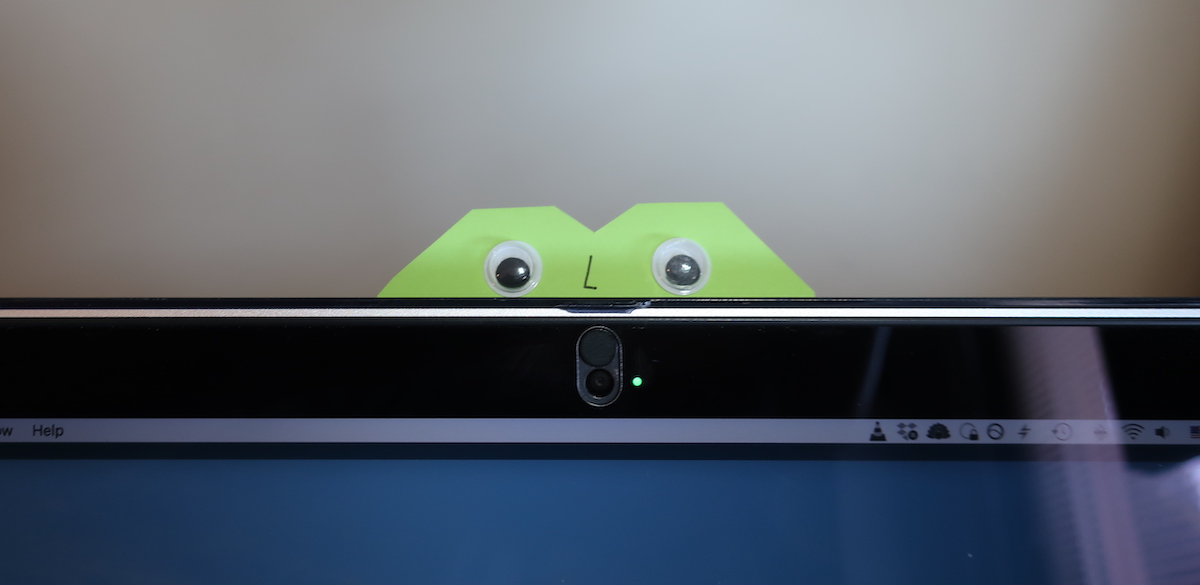
Hack #2: Disable your self-view
Change your video settings to disable your “self-view”. This keeps your video on for others, but not for yourself.
Part of what makes video conferences exhausting is the unconscious part of your brain continually self-monitoring your own image for appropriateness. This unnaturally raises your self-consciousness because you normally don’t see your own face during in-person socializing; imagine always looking at yourself in a mirror when talking to someone face-to-face. Disabling your self-view helps avoid unnecessarily tiring out your social muscles.
Here are direct links to instructions on how to disable self-view:
- Zoom: Hide my video on my display.
- Google Meet/Hangouts: Turn off self view in a video call. Unfortunately Meet still shows a “preview” video even when self-view is disabled, but you can adblock it.
- Webex: This is not currently possible but you can change your self-view to PiP and point the camera away from you. Another option is to cover the image of yourself on your screen with a post-it note.
- Skype: Not possible but you can cover that part of a screen with a post-it.
- Slack: Also not possible but again a sticky note comes to the rescue.
Hack #3: Take calls in creative places

With the right camera angle, you can’t even tell that I’m in the shower. It just looks like I’m seated at a fancy café with marble walls.
If you can, occasionally go to a different room from where you normally take your calls/do your work to attend different video calls. I think environmental cues are important and going to a different room from where you normally “work” will subconsciously convince you that this event is different from others you’ve experienced. This will reduce fatigue hopping from call to call if your entire day is full of video calls, and helps prevent the day from dissolving into an unmemorable blur where you feel like you accomplished nothing.
Take your calls:
- on your front porch
- in your hallway
- at a public park
- in your car (not while driving)
- in your basement
- in your shower (please leave clothes on and leave water off)
- any other creative location you can think of
Use a virtual background if you don’t like how your attic looks on camera. If your videoconferencing software does not support virtual backgrounds, or it can’t detect your wall, you can buy a vinyl wall sticker to easily change your background to look like marble, wood, or tile (affiliate link info).
If you live in a tiny one room apartment, you can move furniture around to create a different “room”. For example, I sometimes push my desk away from the wall and then sit on the opposite side of the desk to take calls facing the other direction.
That’s it for now!
I only publish half of my writing publicly. You can read the rest of my essays on my private email list:
Subscribing is free, no spam ever, and you can safely unsubscribe anytime
